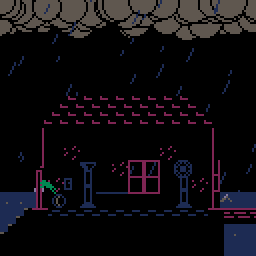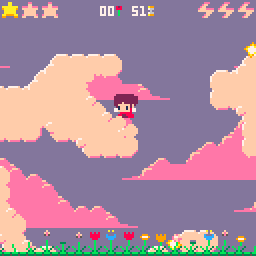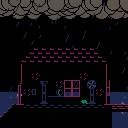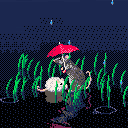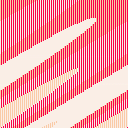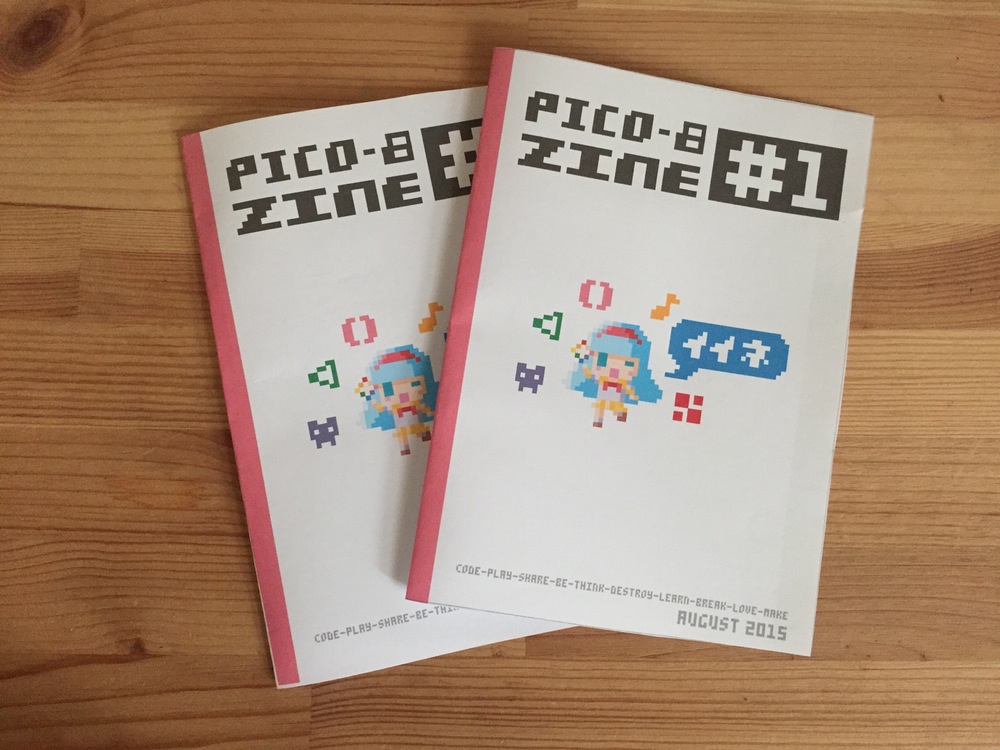Hey All
Here's a quick update with music copying and keyboard configuration for controller buttons.
To configure buttons, use KEYCONFIG from the commandline.
To copy a song from one cartridge to another:
- In the song editor, click on the start pattern and then shift-click on the end pattern that you want to transport. They should light up green.
- Control-C to copy the pattern data, along with the sfx they point to.
- Load the cart you want to paste into, open the song view and click on the pattern index you want to paste to.
- CTRL-V to paste. When pasting a song, any SFX that are needed are written to unused slots and then the pattern indexes are adjusted accordingly.
Changelog:
v0.1.5 Added: Keyboard configuration for player buttons (KEYCONFIG) Added: Music tracker select / copy / paste Added: Single-level undo in audio tools Added: Live preview of frequencies in sound editor Fixed: Command history extends past last reboot Fixed: Sfx exporter broken Fixed: Slashes at end of path resolve to double slashes Fixed: Load cart from commandline under Windows |







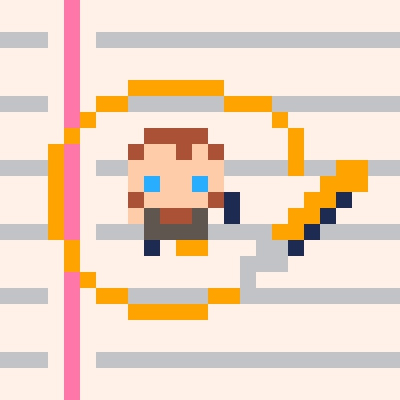

Every day, Professor Miggles goes to work. And every day he snoozes in bed until the last possible moment. To keep the points you get for snoozing, make sure to head out in time without forgetting to put your trousers on.
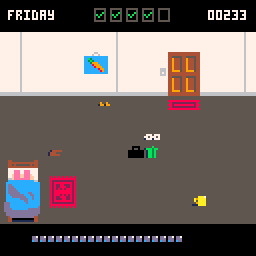
v1.1: Fixed high score bug, and added persistent high score (when played from pico-8)










Hey All, I hope you had a great new year!
PICO-8 0.1.4 builds are live on the updates page and on Humble. The main features of this update are:
Friendlier Token Counting
Pairs of brackets and block deliminations now count as one token each, and local declarations do not count at all. You can now fit in around 30% more code because of this, and there is less need for odd space-saving techniques (e.g. using blah"" instead of blah()), or getting rid of local variables. It does mean you're more likely to hit the compressed code limit (use INFO to check), but I don't think this will be a problem. The raw character limit has also been increased from 32k to 64k.Importing / Exporting Data
import() and export() can now load and save the sprite sheet: export("something.png") and sfx: export("something.wav"). These aren't very flexible yet, but in future they'll be able to do things like grabbing particular sets of sprites, or only importing into empty slots.






Voxatron 0.3.4 builds are live on the updates page and on Humble.
This is a quick bug-fixing update, mostly responding to issues in the 0.3.3 thread.
Changes:
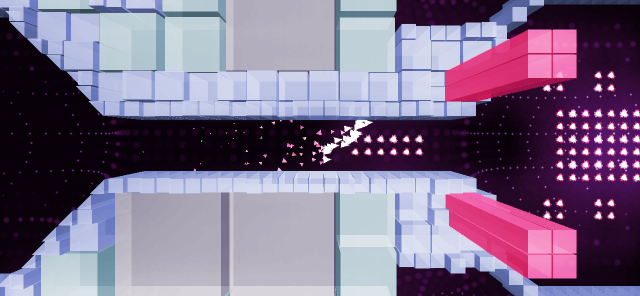
Hey All
I've been doing some spring cleaning, and updated all of the older Lexaloffle games: Neko Puzzle (which is now free), Swarm Racer, Chocolate Castle, Zen Puzzle Garden, Swarm Racer and Swarm Racer 3000. If you had any trouble running these games on newer versions of OSX or 64-bit Linux, these versions should work out of the box.
SR3K also has some new wall rendering and analogue joystick support. I've been chipping away at it very sporadically but it's on slow burn until after Voxatron is finished. An 8-track preview is available to any Lexaloffle customers.
You can find downloads on the game pages, or your updates page / Humble Library page.
User-made ZPG and Chocolate Castle puzzles are also back up with new HTML5 players. You can post puzzles by saving them to clipboard and then pasting the puzzle text into a BBS post.
EDIT: 0.3.3b patch is now up; if you tried 0.3.3 from a clean install and got stuck on the title menu, see this post.
Voxatron 0.3.3 builds are now up! Check your updates page for downloads, now including a native 64-bit Linux version. Builds should be up on Humble soon too (check the version number on the files).
Main new features of interest are: integrated music tracker, custom inventories, multiplayer selection and room transition logic, new microscripting events and better activation control, improved water physics. Check out cartridges in the ALPHA CARTS menu: The Jelly Room, Chaos Fortress to see some of these in action. I'll post a more complex demo of custom inventories and weapon switching soon.








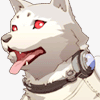
Hey All,
Here's the final changelog for 0.3.3, which will be live on Monday.
[hidden]
Voxatron v0.3.3
Added: Custom inventories
Added: Music pattern sequencer
Added: Multiplayer selection
Added: Bloot: Title page, match logic, music
Added: The Jelly Room
Added: PREV field in activation controller
Added: Audio chooser
Added: Fold-out item creation menu
Added: Scrollwheel / mb3 camera control
Added: Script editor (scripts don't run yet though!)
Added: Shortcut keys for looping in prop editor
Added: Emitters can spawn props, audio and doors
Added: Trigger conditions host:inventory and actor:modifier
Added: Activation controllers for audio and aliases
Added: Total play time displayed on cart completion
Added: Emitted objects can optionally inherit heading and facing rotations
Changed: Can now sink in water by increasing object gravity
Changed: .pov exporter merges sequential voxels of same colour
Changed: Animation completion does not cause parent activation controller to expire
Changed: Can use go_to_room internal script with current room number
Changed: Hoisting is stiffer / more reliable
Changed: Can press button to restart after dying after only 1 second (was 2)
Changed: Doors do not warp in if they are occupied or triggered at t==0
Fixed: Doors only reporting occupied event on room entry
Fixed: Water: more robust wading, transitioning between swimming and standing.
Fixed: rand bullet duration
Fixed: incremental item collection
Fixed: aliased modifiers evaluating dereferenced parent
Fixed: emitter id == 0 clobbered on paste
Fixed: cut and pasting object definitions generates new ids
Fixed: actor:time in microscript statements
Fixed: actor:m_state.* called from room object activation controller
Fixed: Inactive modifier attribute values shown from incorrect parent
Fixed: Monsters don't run at full speed at player 2
Fixed: restarting room clobbers total_time_taken
Fixed: broken wall connectivity in small rooms
Fixed: actor state flags not set on zeroth frame
Fixed: Stand-alone emitter remains dormant forever even when duration/bursts have expired
Fixed: Barrel sometimes explodes when thrown from fast run
Fixed: Crash event triggered by carrying actor
Fixed: Walls do not extend down in liquid based rooms
Fixed: Player:super_state:died query sometimes gives false negative
Fixed: Pickups warping in inside player sometimes not immediately collected
Fixed: Room switching sometimes not triggered when carrying other player through door
Fixed: audio editor state is initialised with bad values after new sound created
Fixed: monster accel halved when mode:wandering
Fixed: Joystick not responding when left stick is up to the left
Fixed: death-triggered events don't fire when death caused by actor collision event





The first PICO-8 Jam has ended, and peer ratings have been tabulated and verified. Thanks so much to all participants for making the jam a wonderful event and for producing an excellent collection of rain-themed cartridges. It was a close one, with only a difference of 0.04 PICO-8 stars (out of 8) between the two highest-rated entries. With an average of 6.92 stars, the winner is.. drumroll..
Frog Home! By JTE! white noise cheering sound
Congratulations JTE, and you'll be receiving a small prize in the mail from PICO-8 HQ -- a commemorative plastic coaster depicting your cartridge, along with a PICO-8 canvas bag.
With an extremely close 6.88 stars, is Benjamin Soulé's Rainmaker:
Also close behind were Rain Culture by NuSan, Tea by moonmagic, and the equally heart-melting Rainy Day Friends by electricgryphon.
Stay tuned for the next Jam, which will be in the first quarter of 2016. And if you're not burnt out from jamming or missed this one, join me for Ludum Dare this coming weekend!
You can view all of the P8JAM1 entries here, or directly play the carts mentioned in this post below.





The first PICO-8 Jam is approaching!
Following on from this thread, here's an invite cart to make it legit:
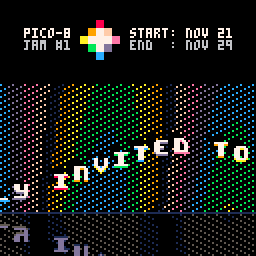
Duration: The Jam will take place from 00:00 PST on the 21st of November 2015 and will finish at 24:00 PST on the 29th. So, it spans 2 weekends and 5 weekdays. You can spend as much or little time on your carts as you like. Tiny silly cartridges are more than welcome.
Theme: As is customary with other jams, a theme will be posted at the start and the goal is simply to make a cart (or some carts) during the jam that reflect your interpretation of the theme. Any type of cartridge is ok: games, toys, demos, music carts or pixels.



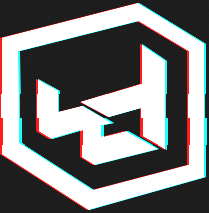





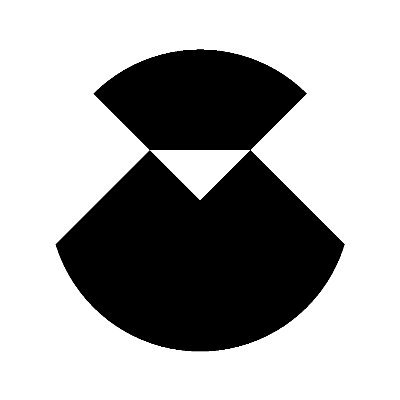
Hey All
There's a new version of the BBS live now. It's still a little rough -- let me know in the comments if you find something weird going on. I'll be tweaking and extending it over the next month or so.
New stuff:
-
Cartridge view. Carts are listed in the order they are posted rather than in the order of thread activity.
- Creative Commons tags.
The Terms of Use no longer require users to grant permission to use and remix cartridges. Instead, you can tag your cartridge under the CC4-ATTR-NC-SA license. In cartridge view, you can filter by this license.
On your profile page, click "Cartridges" and then "Edit Cartridges" for more information and to release your carts under CC4-ATTR-NC-SA.
- User Blogs





You can find it on your Updates page. The new builds should be up on Humble soon too (check the version numbers on the files).
This is a quick bug-fixing update. Due to a rogue dev-debug-mode flag being mistakenly switched on in 0.1.2, much of the standard Lua library was accessible. So if you've started using PICO-8 recently, not knowing the library is not supposed to be there and tried to use it, sorry about the confusion!
v0.1.3 Changes:
Added: paste into commandline
Fixed: lua standard libraries accessible
Fixed: command-line loading doesn't work
Fixed: music pattern finished too early when all tracks set to looping
Fixed: peek()ing odd bytes in sfx address space masks bit 7
Fixed: cstore and reload from code space should have no effect






Check your updates page!
Note: If you bought PICO-8 (rather than Voxatron), it isn't possible yet to activate your Lexaloffle account from Humble. I've been activating accounts manually, so if you purchased PICO-8 very recently and don't see it show up yet, please check back in a day or so. The Humble Bundle library builds should be live soon too.
New stuff: HTML5 exporter, 8-player joystick support, cartridge save data.
To export your cartridge as a stand-alone html5 version:
EXPORT BLAH.HTML |
Open the folder (FOLDER) and you should be able to see BLAH.HTML and BLAH.JS
Here's a demo of cartridge saving. Note that save data is not persistent yet in the web version:





Just a quick note for blog-checkers, Voxatron 0.3.3 and PICO-8 0.1.2 are both arriving this month.
I'll go into detail about new Voxatron developments and plans after the update's out, but here's a quick preview until then.
Also, here's the current changelog for pico-8 0.1.2. There are still known issues that I've rolled over to 0.1.3 but let me know if I missed something small that's easy to fix!







Issue #1 of the community-made PICO-8 zine is out! You can order the 48-page printed version via pico8fanzine.bigcartel.com for a nominal fee, or download the pdf (mirror).
Much respect to @arnaud_debock and contributors for putting this together -- it's humbling to see the world of PICO-8 extended in such a creative and kick-ass way. Issue #1 includes artwork and articles by @dotsukiHARA, @bitmoo, @TheRealMolen, @pizzamakesgames, @PROGRAM_IX, @aliceffekt, @modernmodron and @terrycavanagh. I also took the opportunity to write something on the history of PICO-8 and it's relationship with other Lexaloffle projects.


This cart demonstrates basic wall collisions, animation and actor-based world objects. I hope it's useful either as something to study for ideas, or as a starting template for a platformer or overhead map-based game. I noticed a few carts reusing stuff from Jelpi, which is great -- but Jelpi might be a little complex to get started with.
See move_actor() for the important part:
if not solid_area(a.x + a.dx, a.y, a.w, a.h) then a.x += a.dx else -- otherwise bounce a.dx *= -a.bounce sfx(2) end -- ditto for y if not solid_area(a.x, a.y + a.dy, a.w, a.h) then a.y += a.dy else a.dy *= -a.bounce sfx(2) end |
The collisions work like this:
- wall sprites are tagged with flag 1 (orange) in the sprite editor
- solid_area() checks to see if a given rectangle in the map overlaps with any walls
- each actor has a velocity (a.dx, a.dy)
- in move_actor(): before moving an actor along each axis (x, then y), the new potential collision rectangle of the actor is tested against the map. Note the "+ a.dx" in the call to solid_area() to give the candidate position rather than the current one.
- If the candidate rectangle includes a wall, then the movement along that axis is rejected (and it bounces instead).
This means that as long as actors start outside of walls, they should never end up inside a wall.
There are many minor improvements that could be made -- for example, placing the actor exactly against the wall after it collides. But I've tried to keep it simple to demonstrate only the important concepts.
Note that none of this is the 'right' way to do collisions or anything else in pico-8 -- it's just the way I happen to do it.
If you have any questions about how it works, don't be shy!
EDIT: another example -- this time also with actor collisions.
Exactly the same principle, but instead of looking for solid walls, it searches through all the actors and checks for overlapping actor collision rectangles.













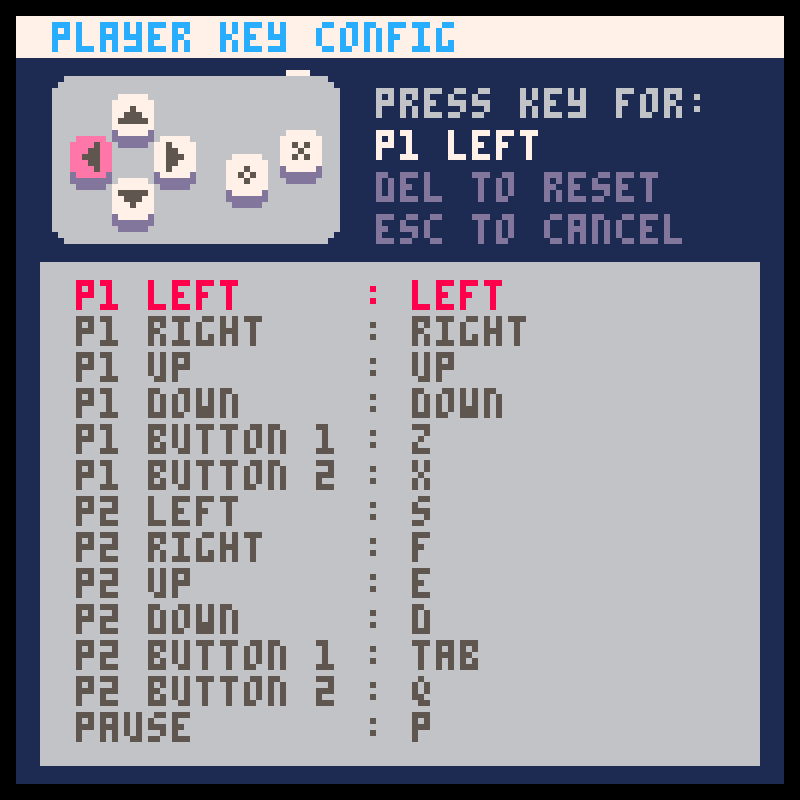
 15 comments
15 comments